PC fair shopping
this is a personal post… and a long overdue post. well i try not to post political stuffs during the weekends!
i had already posted about what i bought at facebook but not at my blog. i have to do it at my blog – it’s mandatory! my other PC fair shopping i did post on my blog.
the above picture you see here are the stuffs i bought at the recent pikom PC fair on 2 august.
yes i signed up for P1 wimax broadband. the lite package at 400kbps, fee RM48 per month. free modem, free registration, free gift of a w1ggy portable broadband modem said to be worth RM299 (but actually the free modem part is not entirely true, nor i won’t know the price of the w1ggy is really RM299 – the little black box with green flower you see in front of the P1 wimax box is the w1ggy). the P1 wimax comes in a very nice black bag (as you notice in the picture).
i had been using it since the day i brought back the modem (1 aug) and the signal is good – no disconnection at all. compare to screamyx… everyday a few hours intermittently diconnection! if it stays on like this for another week, i’ll cancel my screamyx. i like P1 wimax because it also has wireless USB – plug it in the modem and my notebook can also go on internet. i had try out the portable w1ggy broadband modem on my notebook but it doesn’t work. wonder why. later i’ll try it on my desktop PC and see.
i also bought bitdefender for 3 users – one for my desktop PC, one for my notebook and one hopefully for the church’s PC. the cost was at RM89. i see some other cheaper ones but i don’t like the brand (eg trend, AV something). also i see kapersky so popular at the fair but i had been told by a kapersky user that it is no good. in our office all our more than 10 PC/notebooks are using bitdefender so i thought to use it too.
you can see i also bought a USB hub (blue colour). it was only at RM4! very cheap. thought of using it for my notebook. i notice my notebook has 3 USB port and most of the time i’ll be using one for the fan, one for the mouse, which leave just one for pendrive – and no other ports left. so to have the hub ready just in case i need it.
now you’ll notice a maxis broadband modem on the right foreground, on top of 2 maxis’ notebooks (and maxis bag is behind the bitdefender). did i bought a maxis broadband modem? not at all! i already have a maxis modem broadband and i had just got hold of the free P1 wimax modem broadband, so why would i buy it. well, i get it FOC as a gift to… ta daa….. my new handphone!! at last a smartphone. HTC smart (pic you see next to the USB hub). here…
see, it has 3 colours – black, white and red. the white one looks nice but i was afraid of it getting dirty and turning yellow. so i thought of getting the red… because it is not bright red… it is a bit maroon red… but then they don’t have red in stock. so have to settle on the black one. oh yeah the cost is RM799 with free maxis modem… and i notice the ‘free modem’ also comes with free activation and as you can see there, the 2 free maxis notebooks (and 2 bags!). i like the small notebook very much as it will come in very useful for my ‘reporting’ work.
actually i had been toying with the idea of buying a smartphone for quite a while already ever since the iphone came out. when maxis offer the smartphone samsung galaxy X off RM900, i did thought of buying it. then i thought of buying iphone 3 too from maxis package but i don’t really like iphone since so many people like it and are owning it (just like nokia phone!). somebody said HTC phone is not bad. so when i saw a HTC stall at the PC fair, i approached them to ask for the latest model and the staff at once recommended me HTC smart. it is a basic smartphone for beginners and more gear for ladies too (well i am a beginner to smartphone as i haven’t been using one before). when i asked the staff to show me the features here and there and he said can get on internet, i assumed it has wifi. so i bought it. also because the price is less than RM1000 – can save money as if i buy the samsung galaxy it will be RM1600 even after discount from maxis. anywya, after returning from the fair i realised the has no wifi and called up HTC office to ask if i can change for another model with wifi and they mentioned HTC wildfire, which is more or less same as HTC smart only it include wifi. but then when i went to the centre, i was told the wildfire hasn’t arrived. the smart itself is a new phone – arrived in may this year and i was told wildfire will arrived maybe 2nd week august.
well hopefully i can go back and trade in my smart for the wildfire (which will cost RM1199). anyway i had been using the HTC smart for 3 days and i’m beginning to like it… though there are still many features i don’t understand. i was told that at the HTC main HQ in penang, on every saturday, there is a training on how to use their phone. well i suppose if i really not sure how to use it, can always go back to them to ask them to show me how to use it… or i can just call them.
actually i did tell the staff at the PC fair that i already had maxis broadband modem so i don’t want it as a free gift – if they can give me other free gifts… but they have none! only maxis modem. and he (the staff) said i can always sell the modem if i don’t use it. anyway another staff later on told me, i can cancel my existing broadband package and use this one. actually i thought since i already have the P1 wimax w1ggy broadband modem, i don’t need maxis broadband modem at all… but then seeing that the P1 doesnt’ work well and also P1 doesn’t have as wide coverage as maxis, maybe i should hang on to maxis broadband modem. i need the modem for my notebook in case i travel out of the house and there are no wifi. hmm… i wonder if i can use my smartphone as a modem for my notebook? if yes, then i can do away with the modem (and save money). my old non smartphone, i used to use it as a modem for my PDA to get connected. i think it is possible but i have to weigh in the cost and of course the practicality. data plan and broadband. data plan only. broadband only. no data plan but GPRS and with modem… so many things to consider. headache. ok gotta go sleep it off then. 🙂


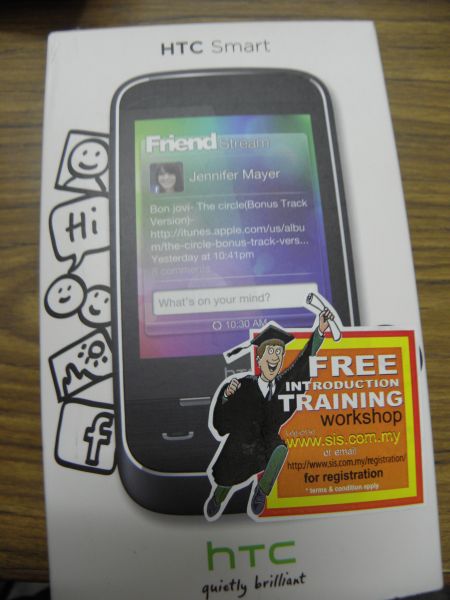













Leave a Reply
You must be logged in to post a comment.